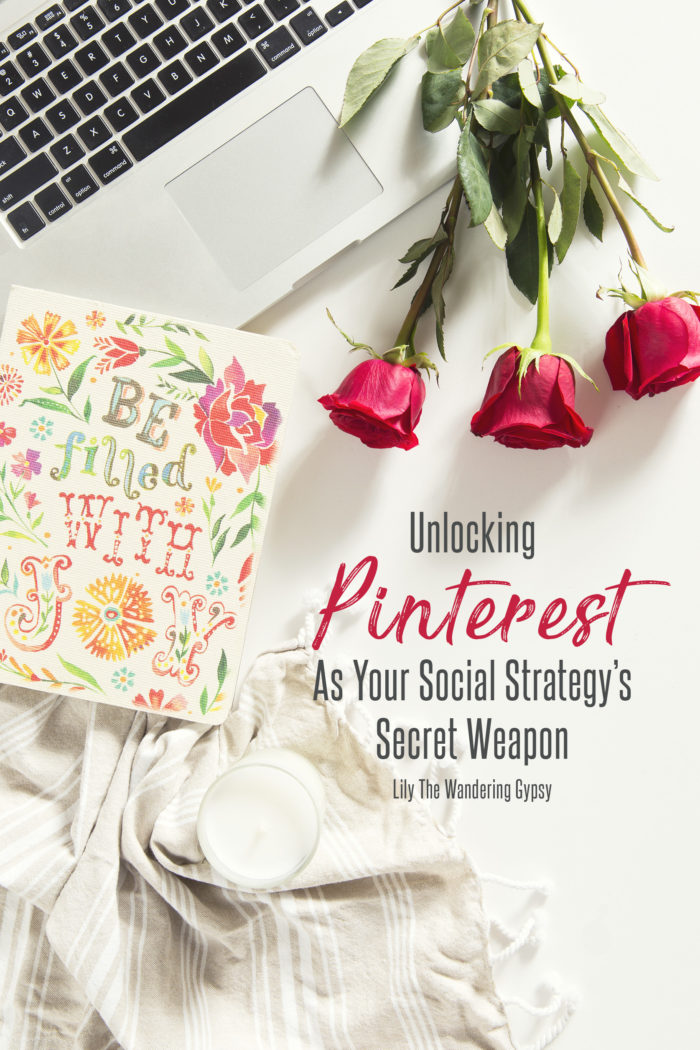To learn more about Katherine, check out the Lily the Wandering Gypsy influencer spotlight.
Katherine Accettura, owner and creator of Lily The Wandering Gypsy, is an all-star influencer with over a million Pinterest followers. Her profile has even been recognized in outlets like Huffington Post, InStyle, Hello Society, and Daily Tekk!
We wanted to find out the secret behind her impressive Pinterest following. Read on for her tips on how to improve Pinterest for a stronger social strategy.
You currently have over a million Pinterest followers. How were you so successful in cultivating your following?
I joined Pinterest at the very beginning, when they were only offering invites to join. I believe I have maintained such a large following thanks to the fact that I was an early adopter. At first, I worked hard to share fun sewing and DIY ideas. Then I began to share lots of recipe, fashion, and beauty content. I pin every single day just because I love it so much.
What is the most difficult thing about developing an engaged following on Pinterest? How have you overcome those challenges?
It is definitely hard to gain Pinterest followers, but making sure to pin every single day makes people want to visit your pages frequently to see what’s new. I always end each blog post with a link to my pins and have an awesome Pinterest widget on my blog sidebar that updates with my most recent pins.
How do you use Pinterest to redirect traffic back to your blog?
I try to pin at least one thing from my blog 2-3 times a day, but sharing anywhere from 5-10 pins would gain you maximum exposure. I find that if I only share a blog post image once, it may only get a few repins. As soon as I pin that image to different boards, spaced out a few days apart, it seems to get more repins and likes. If you pin enough, other pins blend in seamlessly. I only share my very best, most Pin-worthy photos so people will want to share them.
If you’re looking to bring more traffic to your blog, I found that creating seasonal and holiday content really gains TONS of traffic. You don’t have to reinvent the wheel – create a trending recipe or blog post with your own spin on it, share it on Pinterest a few times, and see how much traffic you get from it.
How would you describe your Pinterest and how its purpose differs from your other platforms? Does your Pinterest stand alone or work together with the rest of your internet presence?
Pinterest definitely works well with all of my other social media sites. I like to direct traffic to my pins by sharing screenshots from other social media sites, including Instagram Stories and Snapchat. I would love to share more of my Instagram posts on Pinterest because they’re both such visually oriented platforms. I utilize Pinterest the most because it’s where I do my planning and research phase for each new project.
The purpose of my Pinterest page is to provide a gorgeous, well-curated site where people can find ideas ranging from almost every topic. I try to share pins from most topics every day, and while I sometimes find myself pinning only recipes, I try to sprinkle in as many fashion, DIY, and home decor pins as possible in order to share great ideas across all interests. Think of Pinterest as a rotating wall of art in your home, where you can display the most beautiful things you find. Share only the most beautiful pins, with a vertical layout, and you will begin to see more and more people engaging with your pins. I also love doing a few roundup posts each month, featuring some of my favorite pins in a certain category or sharing pins that embody on-trend topics.
How do you organically weave sponsored content into your Pinterest strategy?
I try to share several similar pins around my sponsored content. For example, I might share a few berry-themed pins (like a DIY berry body scrub) before I share my own berry-themed recipe. Then, I try to keep a pin featuring my original content as my latest pin for the majority of that day in order to gain the most exposure.
I also think about how my own content fits in with my other pins. For example, I try to provide several vertical pinnable images in each post, since vertical images perform better on Pinterest. I like stacking 2-3 images on top of one another and offering those graphics in my blog posts.
Our reporting shows that nearly half of visitors to your recent Dorot blog post shared an image to their Pinterest boards. How do encourage your audience to share your content?
That’s really exciting news! I try to offer lots of vertical, well-lit images throughout my blog posts. I always consider what will appeal to people, how to offer new and unique ways to use the products, and what will be clever and creative so my readers will want to share it. My blog has a Pin It Button when you hover over images, and I end each post with a cute signature that says, “Let’s Connect On Pinterest!”
You have 145 Pinterest boards covering topics like drink recipes and specific travel destinations! What’s the secret to creating an engaging and cohesive Pinterest board?
I generally think of my Pinterest as a whole instead of as individual boards. While I take careful consideration to only pin the best images and ideas, I never want to have duplicate or extremely similar pins on any board. I also try not to pin too many of the same topic in a row so my audience has a better experience when scrolling through my pins. I have several secret boards, like one called “Blog Ideas,” where I save similar images while I’m researching for a new project or post.
I do believe that if you stick to your own personal aesthetic, you will never run out of ideas of what to pin. To create a beautiful, cohesive Pinterest board, I would recommend making sure it ultimately contains 50 or so pins – no one wants to stop short after just 2-3 rows of pins! I think when creating a board for either a client or yourself, you should stick to a theme. Make sure that theme is going to complement your style. Also, since you cannot rearrange pin order within a board, make sure to vary the pins being added, rather than pinning similar images right next to each other.
What are your favorite features on Pinterest?
Pinterest has changed so much since the beginning! The platform used to show the exact number of times your pin was repinned from you, but now it shows the total number of times it was repinned in its entire time on Pinterest. This gives us pinners a bit of a better-looking profile, since having lots of pins with plenty of repins looks great. On the app, I also enjoy the little circle on the bottom left of the images that features similar pins.
At which point did Pinterest become a priority in your content strategy?
Pinterest has always been my priority, because it is 100% visually oriented and was the first social media channel where I found my calling. I like to pin every day; I truly engage with it and love sharing the best content with my followers!
Do you use a scheduler or any other tools to maintain and improve your Pinterest?
I’ve used Tailwind a little bit. It’s a user-friendly Pinterest and Instagram analytics tool that provides weekly email updates and helpful statistics.
However, I rarely ever use a scheduler tool for my pinning. While it takes more time to share each and every pin by myself, I know that carefully considering the order in which every pin is placed looks more cohesive and natural.
What tips do you have for those who struggle getting their Pinterests to take off?
Make sure to share pins of a variety of styles every day. While some Pinners may choose to pin all of one category, I believe the best Pinterest profiles display a variety of topics to keep your viewers coming back. I often see Pinners add the same pin to several group boards in a row, but I think this makes their accounts look like an ad. While it might seem like a good way to get lots of traffic, I think it ultimately makes their pins look unnatural.
I also think of Pinterest as a search engine. If you share lots of useful and beautiful images, chances are, people will stay on your Pinterest page longer and learn more about what you have to offer.
My biggest tip is to pin seasonal, holiday-specific pins a month or so in advance. Pinning those items a day or so before the holiday may not be beneficial because everyone has already been maxed out with that type of content.
What are your top 3 tips for using Instagram on your Linqia-specific programs?
- Always create engaging, brightly lit photos for each post so they are “pinnable.”
- Offer readers new and unique ways to use the product so they’ll want to share your post on Pinterest. But don’t force an idea – it will never look natural.
- My most important tip would be to always brighten your images. This is a very easy process that can either be done in Photoshop, iPhoto, your phone, and other free apps.
What are your goals for how to continue improving on your Linqia programs?
I always try to provide amazing content so that the Linqia team will offer me more programs. I would love to be a part of even more projects throughout the rest of the year and cannot wait to see what the holiday season in the 4th quarter will bring. I am always learning which are the best platforms to promote my work in this manner and which ones are not quite as receptive. I also want to continue to over-perform on my clicks each time.
Which has been your favorite Linqia program so far? Why?
I enjoyed McDonald’s Shamrock Shake because I got to shoot that in Key West and it was for such a well-known company! I also love Stella Cheeses because it was featured on the Linqia website and Home Chef because I was so happy with how the images turned out!